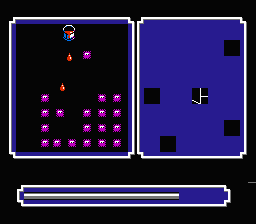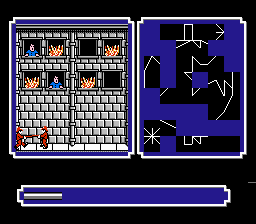Pictionary
Controls: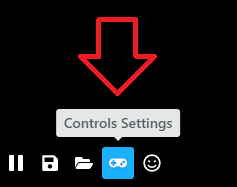
In "Regular Game" mode, you can either play in teams, or against the CPU. If you play against the CPU, or if you play with only 2 people, then the game is played by completing a series of minigames, every point scored revealing a part of a picture, and after the minigame is over, you must guess what the picture is, based on the amount you've been able to reveal. If you're successful in guessing what the picture is, then you can "roll" a virtual die, to decide how many spaces you may move along the "board". The first person to reach the end of the board wins the game. Alternative Game Mode is played much the same way as "Regular Game Mode", except instead of the Computer supplying an answer, the designated drawer does so himself, and both teams may guess instead of just the drawer's team. At the end of a round, the game asks which team was successful in guessing, and you may choose "Nobody did", Team 1, Team 2, Team 3, or Team 4. If noone wins, then play moves on to the other teams designated drawer, and a new round begins. If a team guesses correctly, they may roll the virtual die, and proceed down the board. The first team to reach the end of the board is declared the winner. Игра в угадывание нарисованных картинок, по открывающимся частям. Открывать же части картинки придется всевозможными способами, например, играв в некое подобие Galaxian или в бродилку. Все это делается на время, а потом угадывается картинка, по уже открытому куску. На угадывание и набор слова тоже дается ограниченное время. самое приятное в игре, это музыка.
 NES Ninja
NES Ninja

 Empty screen? Try other emulator!
Empty screen? Try other emulator!